Now that the Domain Controller is ready to go, I need to start adding the clients on this network to the domain. Before I can add any machine to the domain, I need to adjust the DNS settings on my pfSense router.
Currently, pfSense handles all DNS requests from the network. I want to configure it so that pfSense continues to manage general DNS requests (e.g., resolving google.com), but delegates DNS requests related to the internal domain (e.g., resolving web-server.officenet.local) to the Domain Controller (DC).
Right now, if I try to ping win-server.officenet.local from any of the clients I will get a message to check the name and try again:
![]()
This is because the pfSense can’t resolve the name as it has no knowledge of the domain and won’t be able to find that domain on any external DNS servers. So, to remedy this, I will set up the pfSense DNS resolver to forward any requests containing the local domain name to the domain controller.
Open the pfSense webGUI and go to Services > DNS resolver. Scroll to the bottom and look for the Domain Overrides section:
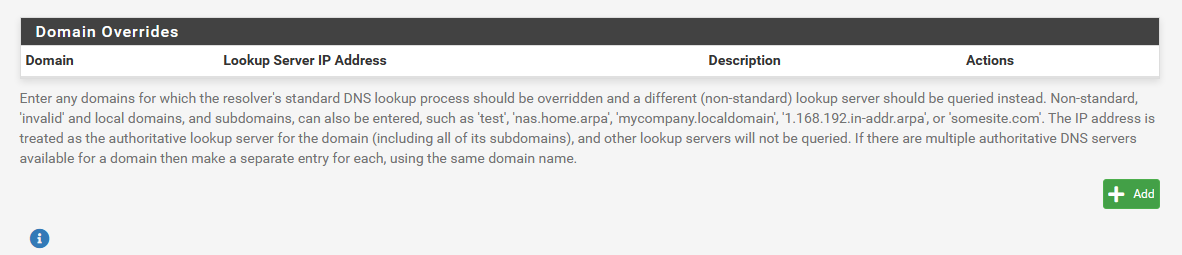
Click the Add button:
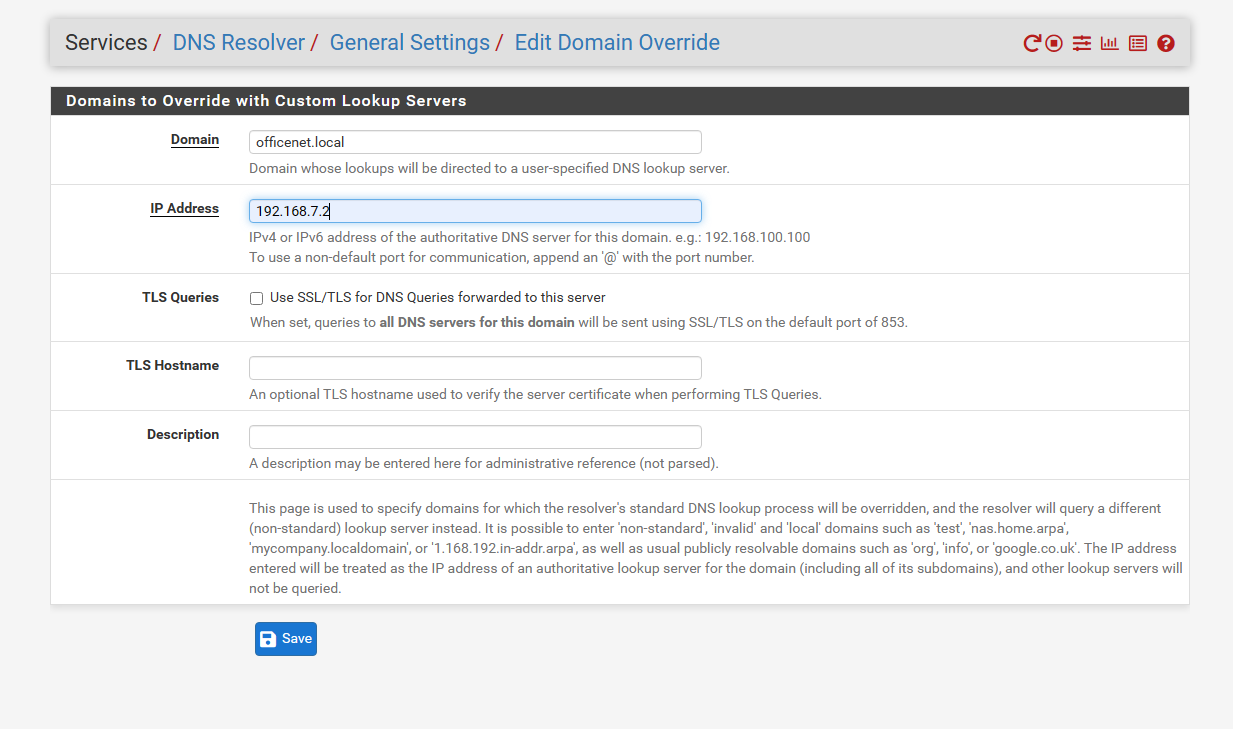
Enter the domain name and the IP to forward the requests to. In this case officenet.local and the DC IP of 192.168.7.2. Click Save and apply changes. Now any requests that contain officenet.local will be forwarded to the DC to be resolved:
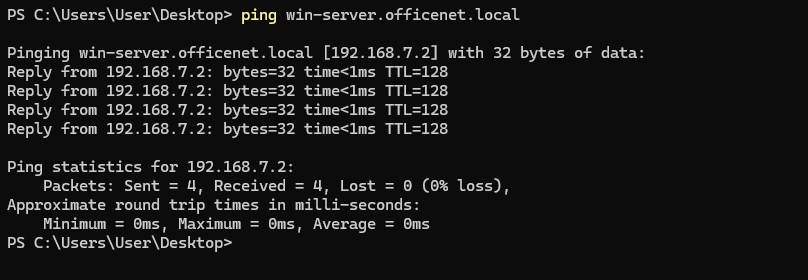
Perfect!





